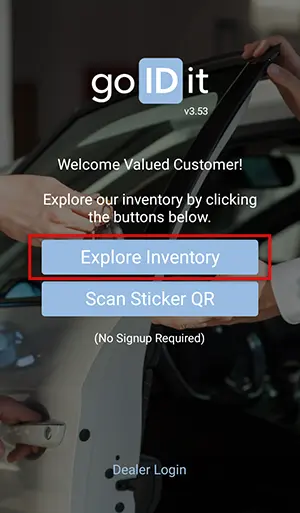How do I find a vehicle using the app?
If you have not already done so, please first install our app.
Our app can be downloaded from the iOS App Store or the Google Play Store. Find the links to the corresponding app stores below:
If you are a shopper visiting a goIDit-enabled dealership:
The goIDit app features a public component that allows you to easily browse a dealership’s inventory and find vehicles you are interested in. After opening the app, simply click the “Explore Inventory” button. The app will utilize your location to determine which dealership you are currently at and then load the inventory.
From the inventory screen you can select a vehicle from the list to see its location. You can also use the search function at the top of the screen to view only vehicles of interest. The search function considers make, model, year, etc. Simply enter all or parts of what you are interested in and the list will update automatically.
If you have a login to goIDit:
Login to the goIDit app. The primary screen you will see after the login completes is the Inventory page.
From the inventory screen you can select a vehicle from the list to see its location. You can also use the search function at the top of the screen to view only vehicles of interest:
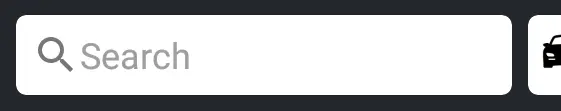
The search function considers make, model, year, etc. Simply enter all or parts of what you are interested in and the list will update automatically.