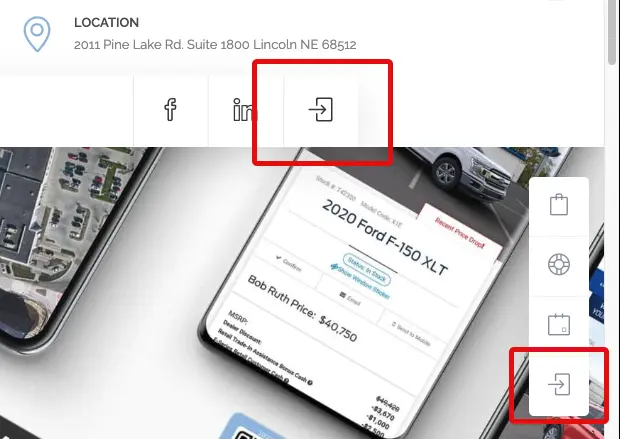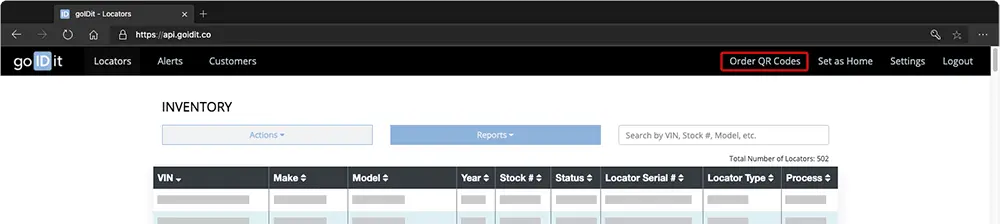I am running low on QR Stickers. How do I get more?
You can very easily request more stickers via our web portal:
In your browser (Google Chrome or Microsoft Edge are preferred) visit api.goidit.co and log in with your account. You can also get there from our website via the Portal button:
Next, select Order QR Codes in the top panel.
Complete and submit the order form.
Once submitted, goIDit will be notified of the order and QR Codes will be shipped to the submitted shipping address.
You can also contact our sales team via email at [email protected] or by calling our sales team at 402-253-0077.