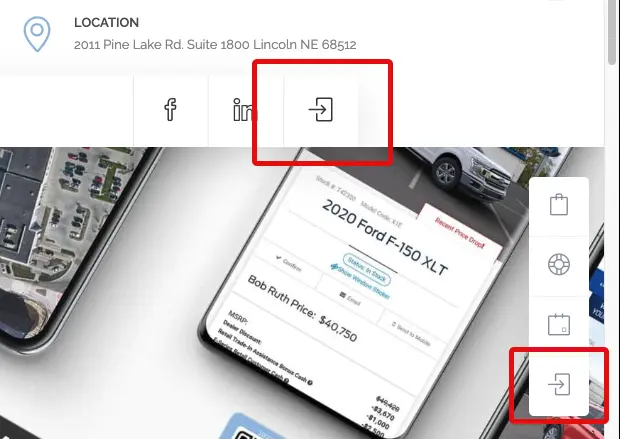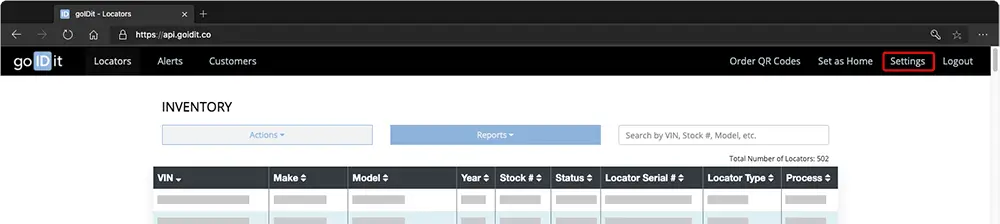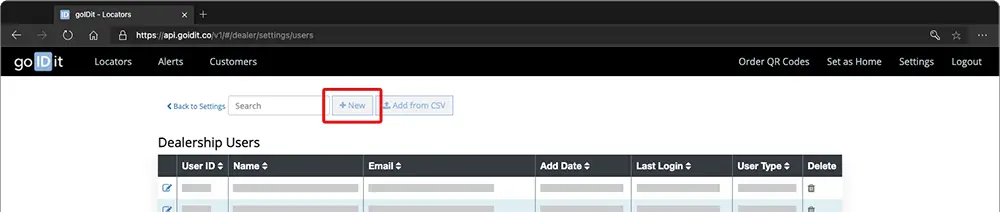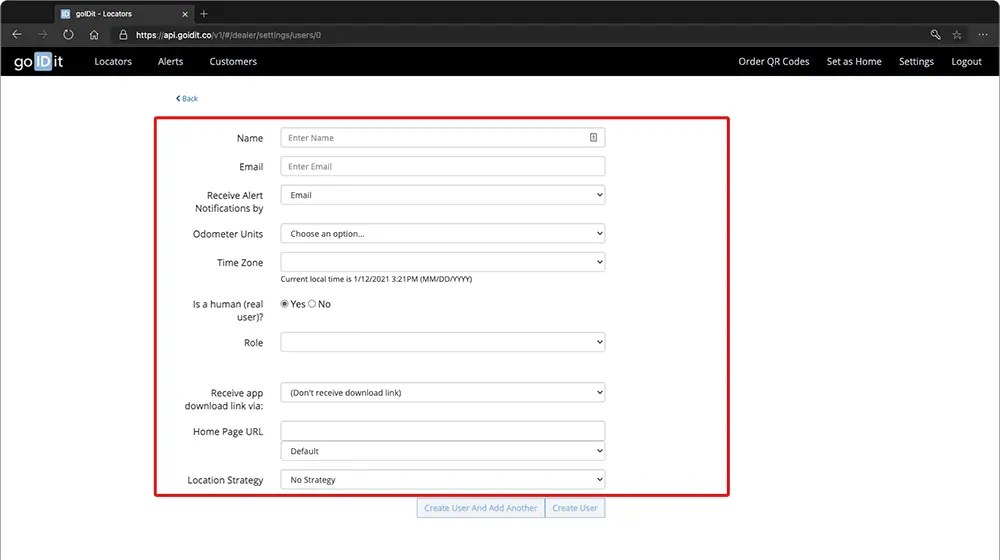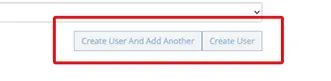How do I add a User?
Note: This task can only be performed by dealership account administrators or goIDit personnel.
User accounts can be created using our web portal:
In your browser (Google Chrome or Microsoft Edge are preferred) visit api.goidit.co and log in with your account. You can also get there from our website via the Portal button:
Next, click on Settings at the top right of the webpage in the navigation bar:
From the settings page select the Users option:
The page that appears provides a summary of all existing users.
From the top select the “New” button.
On the next page, enter the user’s name, email address, role, etc. into the appropriate fields. Note that the email address will be used as the account’s username, as well as for password recovery operations. We recommend to use dealership email addresses instead of private addresses.
Press “Create User” to save/exit or press “Create User And Add Another” to add additional users.